Introduction to Programming
What does a computer do?
- Executes commands in sequence
- Each command operates on the current state of the machine
Remember: Computers are dumb
What does code do?
Code is nothing more than a stored sequence of commands carried out by the computer.
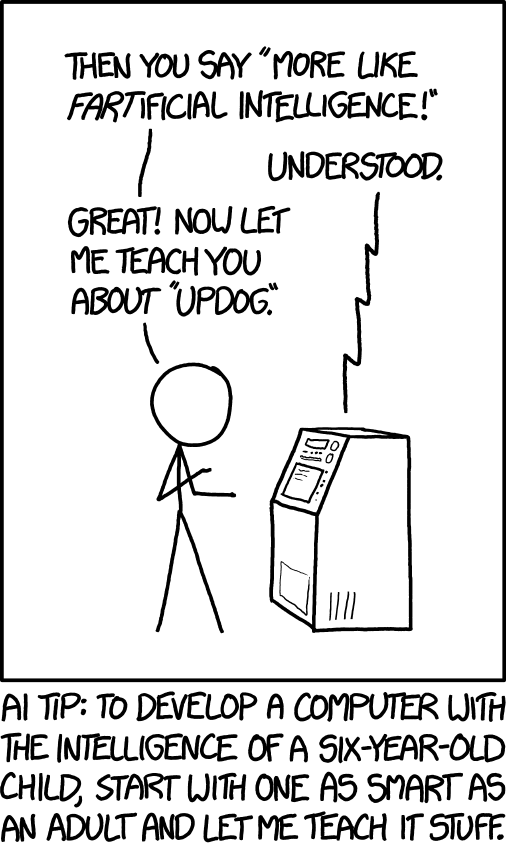
Standalone Python Topics
Functions
We will start by introducing two fundamental functions in Python:
print()help()
Print Function
As the name implies, this function prints whatever you tell it to. For example,
print('Hello World')
print(5)
Hello World
5
print() can take multiple parameters:
print('Hello', 'World')
print(4, 2, sep='*')
Hello World
4*2
Exercise
Use the print function to print your name and age
Solution:
print('your name and age')
your name and age
Help Function
This function will tell how how to use a certain function, and what parameters it takes.
help(print)
Help on built-in function print in module builtins:
print(...)
print(value, ..., sep=' ', end='\n', file=sys.stdout, flush=False)
Prints the values to a stream, or to sys.stdout by default.
Optional keyword arguments:
file: a file-like object (stream); defaults to the current sys.stdout.
sep: string inserted between values, default a space.
end: string appended after the last value, default a newline.
flush: whether to forcibly flush the stream.
Exercise
There are many built-in functions available in Python 3.6, for a list see here.
Use the help function to check the following built in functions:
listsummin
Solution:
# Number 1
help(list())
# Number 2
help(sum)
# Number 3
help(min)
Help on list object:
class list(object)
| list(iterable=(), /)
|
| Built-in mutable sequence.
|
| If no argument is given, the constructor creates a new empty list.
| The argument must be an iterable if specified.
|
| Methods defined here:
|
| __add__(self, value, /)
| Return self+value.
|
| __contains__(self, key, /)
| Return key in self.
|
| __delitem__(self, key, /)
| Delete self[key].
|
| __eq__(self, value, /)
| Return self==value.
|
| __ge__(self, value, /)
| Return self>=value.
|
| __getattribute__(self, name, /)
| Return getattr(self, name).
|
| __getitem__(...)
| x.__getitem__(y) <==> x[y]
|
| __gt__(self, value, /)
| Return self>value.
|
| __iadd__(self, value, /)
| Implement self+=value.
|
| __imul__(self, value, /)
| Implement self*=value.
|
| __init__(self, /, *args, **kwargs)
| Initialize self. See help(type(self)) for accurate signature.
|
| __iter__(self, /)
| Implement iter(self).
|
| __le__(self, value, /)
| Return self<=value.
|
| __len__(self, /)
| Return len(self).
|
| __lt__(self, value, /)
| Return self<value.
|
| __mul__(self, value, /)
| Return self*value.
|
| __ne__(self, value, /)
| Return self!=value.
|
| __repr__(self, /)
| Return repr(self).
|
| __reversed__(self, /)
| Return a reverse iterator over the list.
|
| __rmul__(self, value, /)
| Return value*self.
|
| __setitem__(self, key, value, /)
| Set self[key] to value.
|
| __sizeof__(self, /)
| Return the size of the list in memory, in bytes.
|
| append(self, object, /)
| Append object to the end of the list.
|
| clear(self, /)
| Remove all items from list.
|
| copy(self, /)
| Return a shallow copy of the list.
|
| count(self, value, /)
| Return number of occurrences of value.
|
| extend(self, iterable, /)
| Extend list by appending elements from the iterable.
|
| index(self, value, start=0, stop=9223372036854775807, /)
| Return first index of value.
|
| Raises ValueError if the value is not present.
|
| insert(self, index, object, /)
| Insert object before index.
|
| pop(self, index=-1, /)
| Remove and return item at index (default last).
|
| Raises IndexError if list is empty or index is out of range.
|
| remove(self, value, /)
| Remove first occurrence of value.
|
| Raises ValueError if the value is not present.
|
| reverse(self, /)
| Reverse *IN PLACE*.
|
| sort(self, /, *, key=None, reverse=False)
| Stable sort *IN PLACE*.
|
| ----------------------------------------------------------------------
| Static methods defined here:
|
| __new__(*args, **kwargs) from builtins.type
| Create and return a new object. See help(type) for accurate signature.
|
| ----------------------------------------------------------------------
| Data and other attributes defined here:
|
| __hash__ = None
Help on built-in function sum in module builtins:
sum(iterable, start=0, /)
Return the sum of a 'start' value (default: 0) plus an iterable of numbers
When the iterable is empty, return the start value.
This function is intended specifically for use with numeric values and may
reject non-numeric types.
Help on built-in function min in module builtins:
min(...)
min(iterable, *[, default=obj, key=func]) -> value
min(arg1, arg2, *args, *[, key=func]) -> value
With a single iterable argument, return its smallest item. The
default keyword-only argument specifies an object to return if
the provided iterable is empty.
With two or more arguments, return the smallest argument.
Data Types Part 1
There are various data types, a few common examples are:
int: integerfloat: floating point (decimal number)str: string (text)bool: boolean (i.e. True/False)
For example:
myInteger = 2
myFloat = 3.1415
myString = 'apple'
myBoolean = True
We can also check the type of variables:
print(type(myInteger))
print(type(myFloat))
print(type(myString))
print(type(myBoolean))
<class 'int'>
<class 'float'>
<class 'str'>
<class 'float'>
Another useful feature is type casting
print(float(myInteger))
print(int(myFloat))
print(bool())
2.0
3
False
Exercise
- Does int() correctly round floats?
- What are the numerical equivalents of booleans?
- What strings can you successfully cast into ints, floats, and booleans?
Solution:
# Number 1
print(int(3.1415))
print(int(2.99))
# Number 2
print(float(True))
print(float(False))
# Number 3
print(float('5'))
print(float('inf'))
print(bool(6))
3
2
1.0
0.0
5.0
inf
True
Note on Naming Schemes
- May consist of letters, numbers, and underscores
- Cannot start with a number
- Is case sensitive
For example, the following line returns an error, why?
5_five = 5
print(five_5)
SyntaxError: invalid token
It is also a good idea to chose variable names that are useful, for example, blah = 3.14, isn’t particularly useful. Perhaps pi = 3.14 is a better choice.
Basic Math
Python is a very valuable tool for evaluating mathematical expressions. Here are some basic mathmatical operations you can peform in Python.
a = 2
b = 4.5
c = "apple"
print(a+b)
print(a-b)
print(a*b)
print(a/b)
print(c+str(a))
6.5
-2.5
9.0
0.4444444444444444
apple2
Exercise
- What do the following operators do?
**//%
- What combinations of data types work and don’t work?
- Did you find anything you didn’t expect?
Solution:
# Number 1
print(3**3)
print(10//3)
print(10%3)
# Number 2
print(3**"apple")
# Number 3
print(5*"apple")
27
3
1
TypeError: unsupported operand type(s) for ** or pow(): 'int' and 'str'
'appleappleappleappleapple'
Conditionals
Conditionals with Math
print(3 == 3)
print(3 > 5)
print(3 < 5)
print(1 <= 2)
print(2 >= 1)
print(2 != 1)
True
False
True
True
True
True
a = 5/3
b = 1 + 2/3
print(a == b)
print(a)
print(b)
False
1.6666666666666667
1.6666666666666665
print("apple" == "banana")
print(len("apple") == 5)
print("b" in "banana")
print("q" in "apple")
False
True
True
False
Functions
def my_first_function():
print('I made my first function!')
my_first_function()
I made my first function!
We can also introduce parameters into our functions.
def newton_force(mass, accel=9.81):
return mass * accel
force = newton_force(mass=100)
print(force, '[N]')
force2 = newton_force(accel=100, mass=100)
print(force2, '[N]')
981.0 [N]
10000 [N]
Exercise
Create a function which returns the hypotenuse of a right triangle. Recall: \(c^2 = a^2 + b^2 \Rightarrow c = \sqrt{a^2 + b^2} \equiv (a^2 + b^2)^{0.5}\)
Solution:
def hypot(a, b):
"""Put Your Code Here"""
return (a**2 + b**2)**0.5
hypot(3, 4)
5.0
Flow Control
If Statements
def do_it(a, b):
if a == b:
print("Yes")
elif b > a:
print("No")
elif b < a:
print("This other thing!")
else:
print("I give up")
do_it(3, 3)
do_it(10, 100)
do_it(0.1, 0)
Yes
No
This other thing!
While Loops
a = 5
b = 1
while a > b:
print('{} is greater than {}'.format(a,b))
print(f"{a} is greater than {b}")
b = b+1
# b += 1
5 is greater than 1
5 is greater than 1
5 is greater than 2
5 is greater than 2
5 is greater than 3
5 is greater than 3
5 is greater than 4
5 is greater than 4
Data Types Part 2 - Electric Boogaloo
Lists
my_list = [
"apple",
"banana",
"shark",
15
]
print(my_list)
['apple', 'banana', 'shark', 15]
Adding and Removing Elements
my_list.append("ballistic missile")
print(my_list)
['apple', 'banana', 'shark', 15, 'ballistic missile']
my_list.remove("banana")
print(my_list)
['apple', 'shark', 15, 'ballistic missile']
List Indexing and Slicing
print(my_list[0])
print(my_list[3])
print(my_list[1:3])
print(my_list[-1])
apple
ballistic missile
['shark', 15]
shark
Exercise
Create a function which takes a list as a parameter and an integer, n. Return the n-th entry of the list.
Solution:
def nth_entry(a_list, n):
"""Your Code Here"""
return a_list[n]
nth_entry(my_list, -1)
15
Multi-Dimensional Arrays
array_2d = [[0,1,2,3], [2,5,3,2], [6,3,1,7]]
print(array_2d)
[[0, 1, 2, 3], [2, 5, 3, 2], [6, 3, 1, 7]]
print(array_2d[0])
print(array_2d[1][0:2])
print(array_2d[0:2])
print(array_2d[-1][-1])
[0, 1, 2, 3]
[2, 5]
[[0, 1, 2, 3], [2, 5, 3, 2]]
7
Flow Control Part 2 - Back 2 Tha Hood
for item in my_list:
print(item)
apple
banana
shark
15
my_list_2 = [1,2,3,4,5,6]
for item in my_list_2:
print(item**2 + 3.8*item + 5.1)
9.899999999999999
16.7
25.5
36.3
49.1
63.9
for item in my_list_2:
if item > 3:
print(item, "True")
else:
print(item, "False")
1 False
2 False
3 False
4 True
5 True
6 True
range() function
my_range = range(len(myList))
for i in my_range:
print('{}: {}'.format(i, myList[i]))
0: apple
1: banana
2: shark
3: 15
List Comprehension
my_list_3 = [i**2 for i in my_list_2]
print(my_list_3)
[1, 4, 9, 16, 25, 36]
Exercise
Define a function that uses a for loop to draw the following pattern (out to the n-th line with n asterisks).
*
**
***
****
*****
…
Solution:
list(range(5))
[0, 1, 2, 3, 4]
def star_tree(n):
"""Your Code Here"""
for i in range(n):
print('*'*(i+1))
star_tree(n=5)
*
**
***
****
*****
Exercise
Classic Challenge : Fizz Buzz
Given a list of integers from 1 to 50.
- Print “Fizz” if the integer is divisible by 3.
- i.e. 3, 6, 9
- Print “Buzz” if the integer is divisible by 5.
- i.e. 5, 10, 15
- Print “FizzBuzz” if the integer is divisible by 3 AND 5.
- i.e. 15, 30, 45
Challenge: Do it in as few lines as possible!
Solution:
for num in range(1, 50):
print(num, "Fizz"*(num%3 == 0) + "Buzz"*(num%5 == 0))